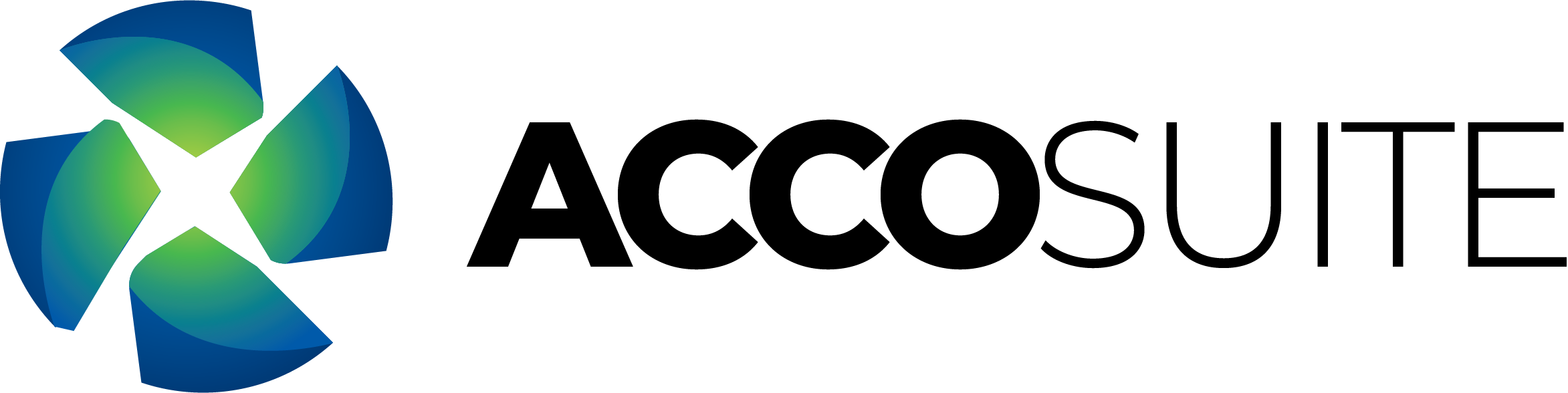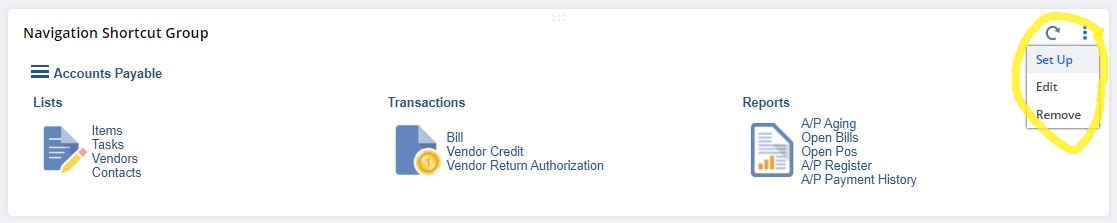NetSuite tips for Accountants
The use of technology is becoming increasingly important in the accounting industry. Accountants need to embrace digital tools and techniques to automate manual processes and increase efficiency. The amount of data generated by businesses is increasing rapidly, making it difficult for accountants to manage and analyse information. Accountants need to find ways to store, process, and interpret large amounts of data to provide valuable insights to management team.
As an accountant, you can take advantage of several tips to make the most of this software and streamline your work.
Here are some tips for accountants using NetSuite:
- Utilise shortcuts: NetSuite has many shortcuts that can make your work faster and more efficient. Shortcuts are not just for pages alone. Shortcuts are useful for saved reports or searches that are used frequently. It is especially useful when working with lots of transactions and certain places that go back and forth often.
- Customise your dashboard: Customising the dashboard can help you quickly access important information and reports. You can add charts, graphs, and other visual aids to help you better understand your financial data.
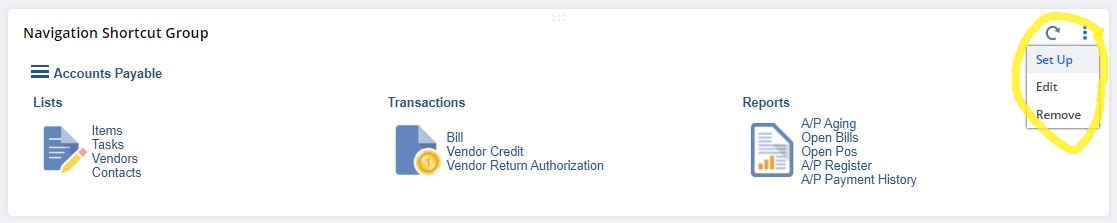
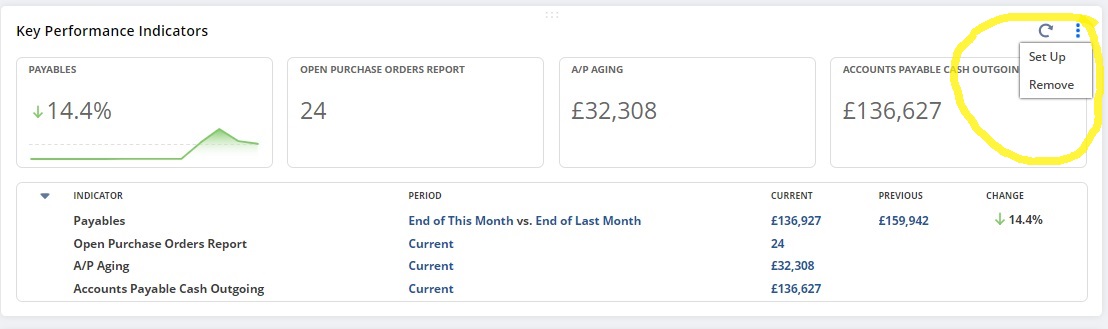
- Use saved searches: Saved searches allow you to quickly access frequently used data. Quickly generating information from different reports with one click is invaluable. NetSuite houses a lot of data and it's important for you to know how to access whatever you need in the most efficient way possible.
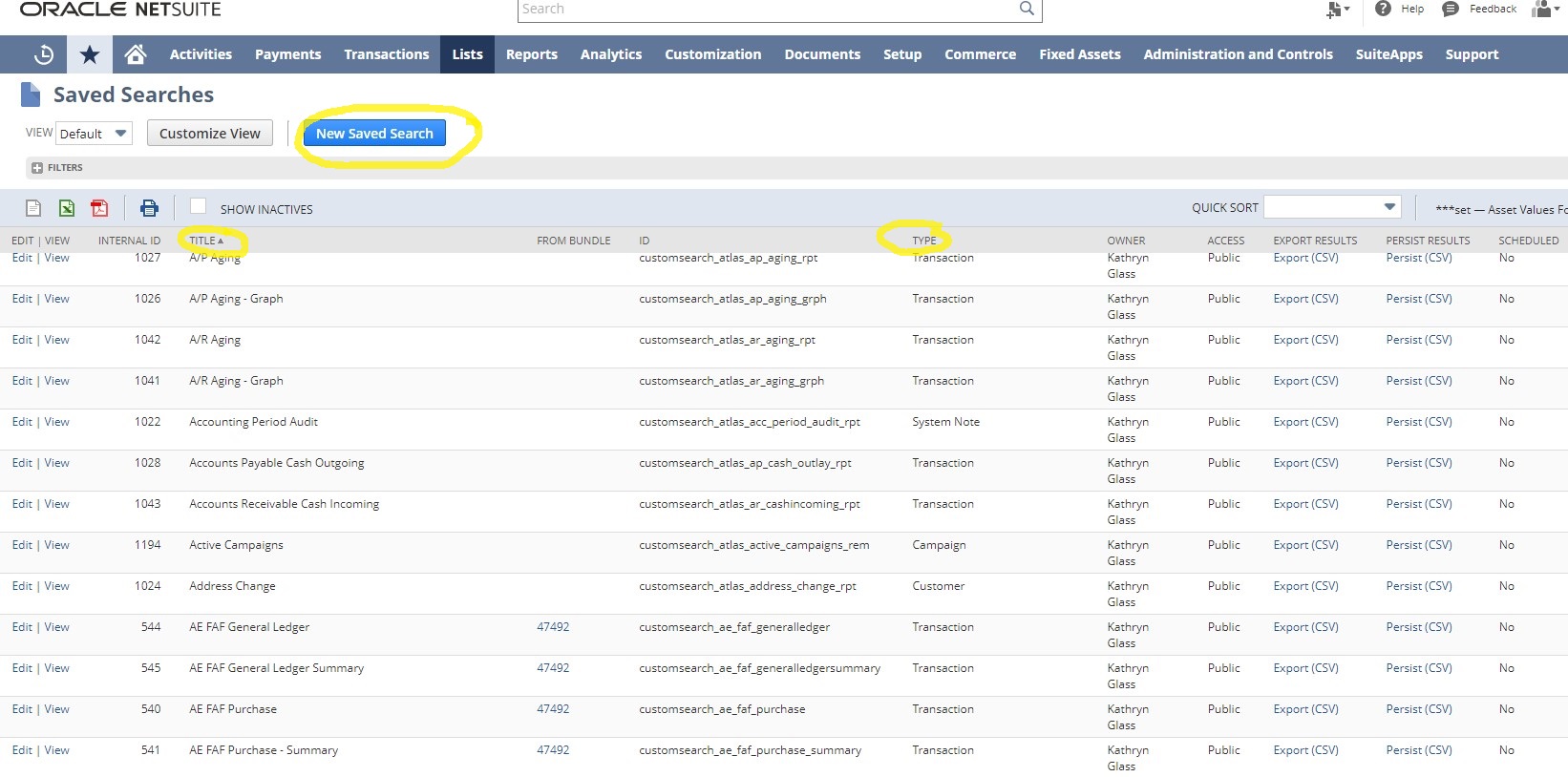
- Keep track of changes using the System Notes subtab on records: System Notes simply log and track changes that have been made to records (journal entries, bill and invoice changes etc). The information captured in the System Notes includes the date and time of the change, the user who made the change, the context in which they made the change, the field that was changed, the type of change made to that field, and both the old and new values of that field.
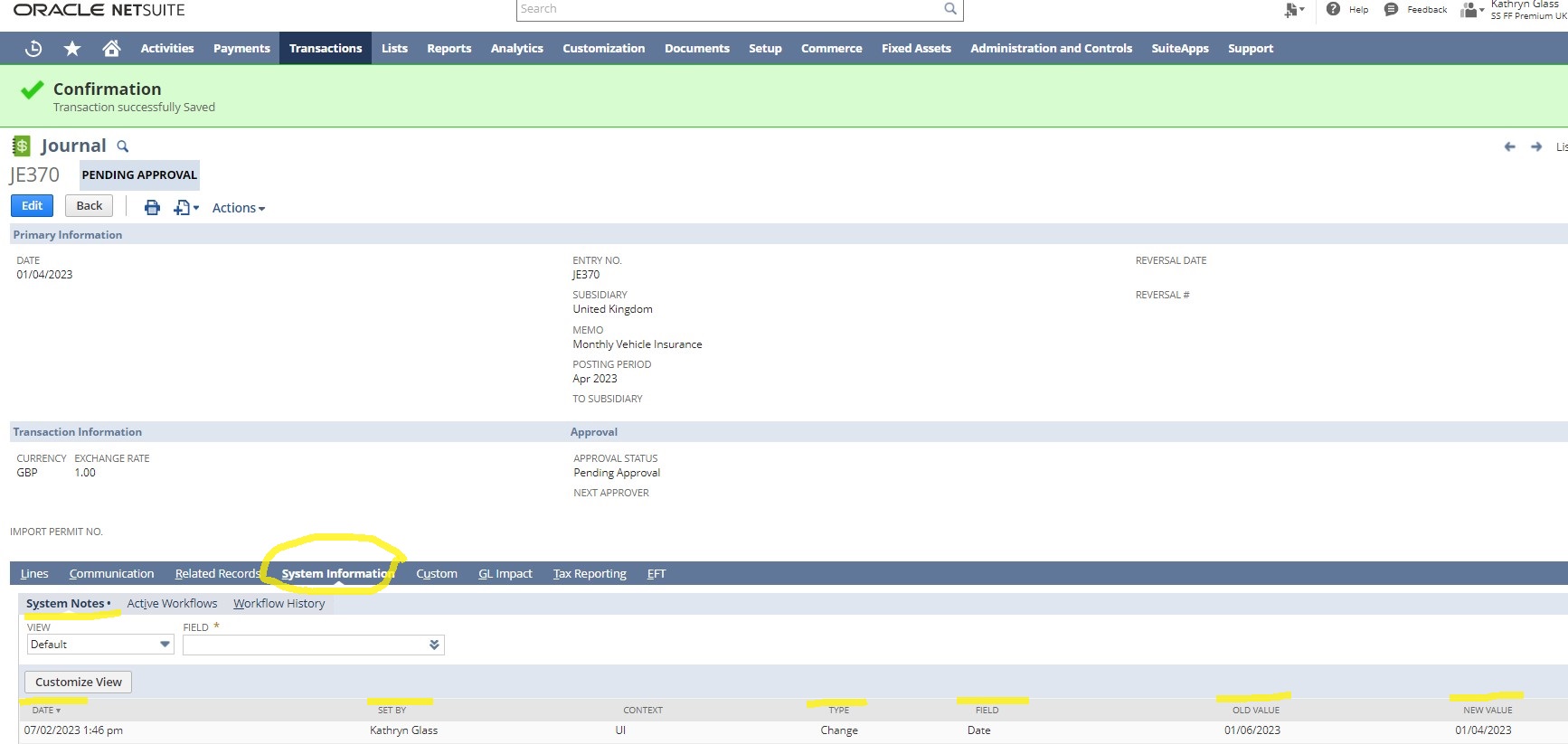
- NetSuite's Global Search Bar for Quick Access to Records: The NetSuite global search tool enables you to find any type of record from a single keyword query. Global search is often the quickest way to locate data in NetSuite. Keywords in global search can include letters, numbers, dashes, underscores, and the % wildcard. The colon (:) and the caret (^) indicate a prefix that limits the search to a specific record type.
- Utilise Automated Workflows: NetSuite offers a range of automated workflows that can help you streamline your processes and reduce manual effort. You can use these workflows to automate tasks such as approvals, reminders, and notifications.
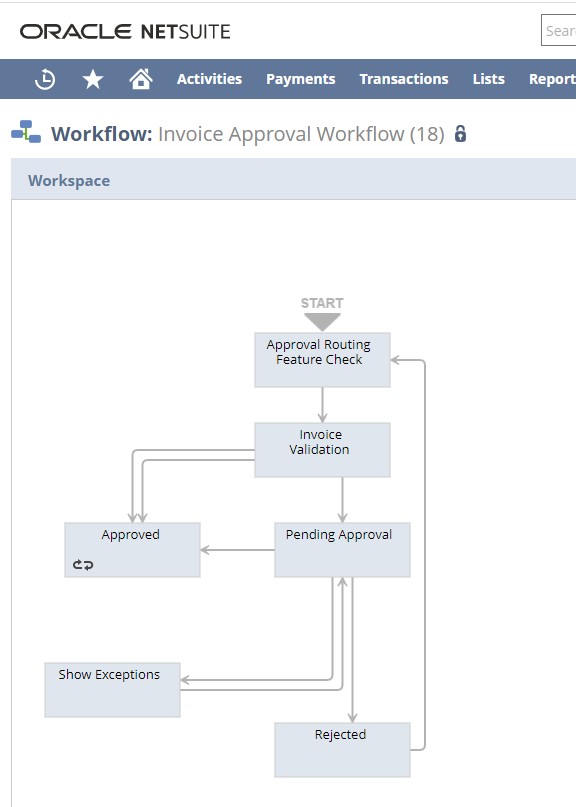
- Take advantage of automation: NetSuite offers many automation features, such as automated billing and reconciliation processes, to help streamline your work.
- Change the Color Scheme of NetSuite - It can be fun to add a pop of color to your data reporting tools. For example if you use both NetSuite production system and Sandbox for testing it would be useful to change the color to easily recognise which environment is currently in use. Changing the color of your navigation bar and portlet title bars will eliminate the possibility of mistakes when posting testing transactions into production environment.
- Utilise the Mobile App: NetSuite provides a mobile app that allows you to access your financial information from anywhere. You can use this app to review financial data, approve invoices, and access reports.
- Take advantage of reporting and analytics: NetSuite offers robust reporting and analytics capabilities, allowing you to easily access and analyse important financial data. You can use these reports to analyse your business performance, track spending, and identify areas for improvement.
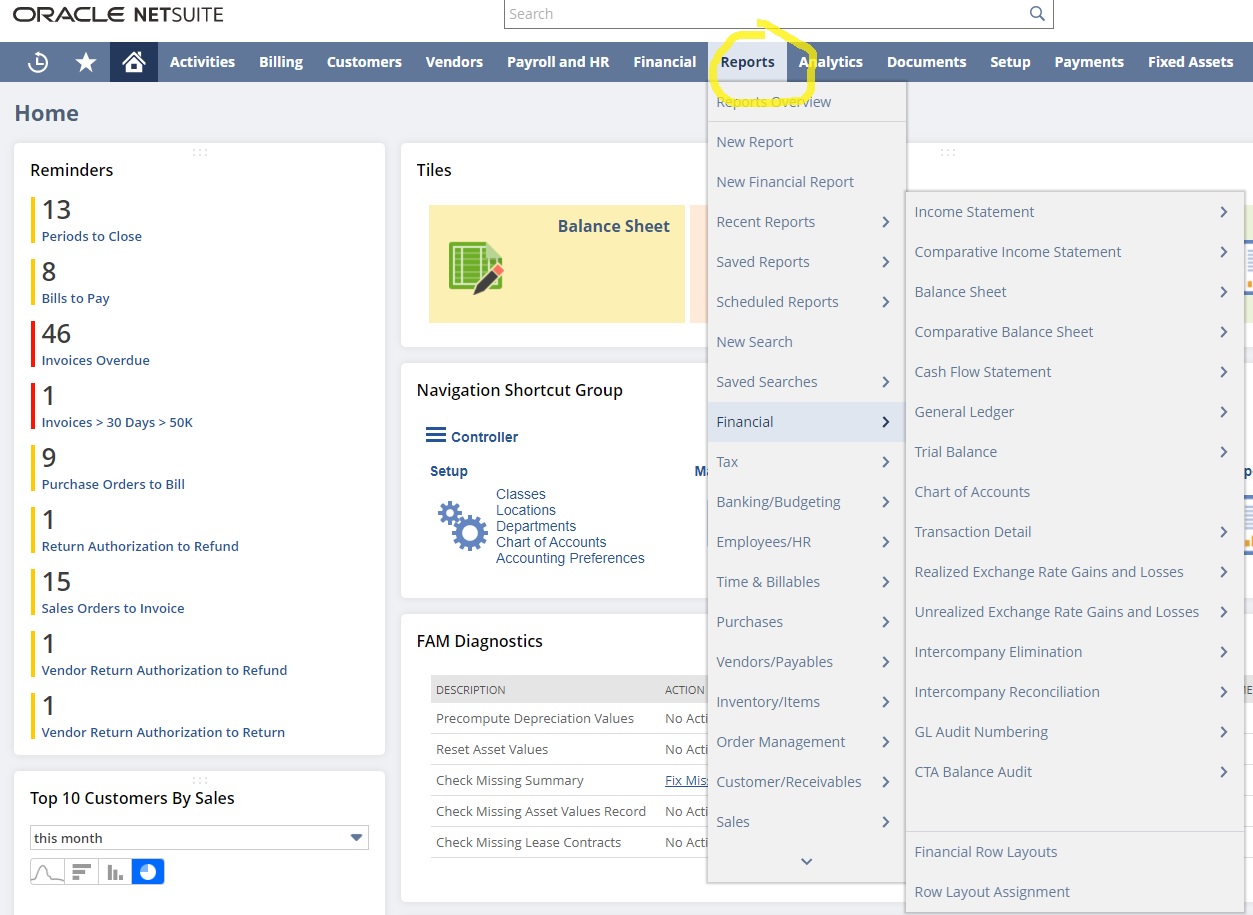
- Take Advantage of the Training Resources: NetSuite offers a range of training resources, including webinars, online tutorials, and in-person training. Taking advantage of these resources can help you get the most out of the software and improve your skills.
In conclusion, using these tips can help you streamline your work, improve your productivity, and make the most of your NetSuite investment. By taking advantage of the software's features and resources, you can improve your financial management and better serve your clients.
If you wish to learn more about how NetSuite can improve financial processes, reach out to AccoSuite consultants to support you during digitalisation journey!
You can contact us via e-mail hello@accosuite.com or call us + 372 660 3018
or read more about NetSuite benefits from our webpage https://accosuite.com/our-services/financial-services